New option: save and organize your favourite books
Hi there! Today we want to introduce to you our new option named “Save for later”. We have received a lot of letters from you with requests to make it possible to mark books for downloading it later. But we did not only that but even more. Let’s see. So, to save your favourite book you need to go to the book page and click on the “Save for later” button. Just one click and it is saved to your profile. You can check all your saved books in the Profile menu “Saved books” tab.
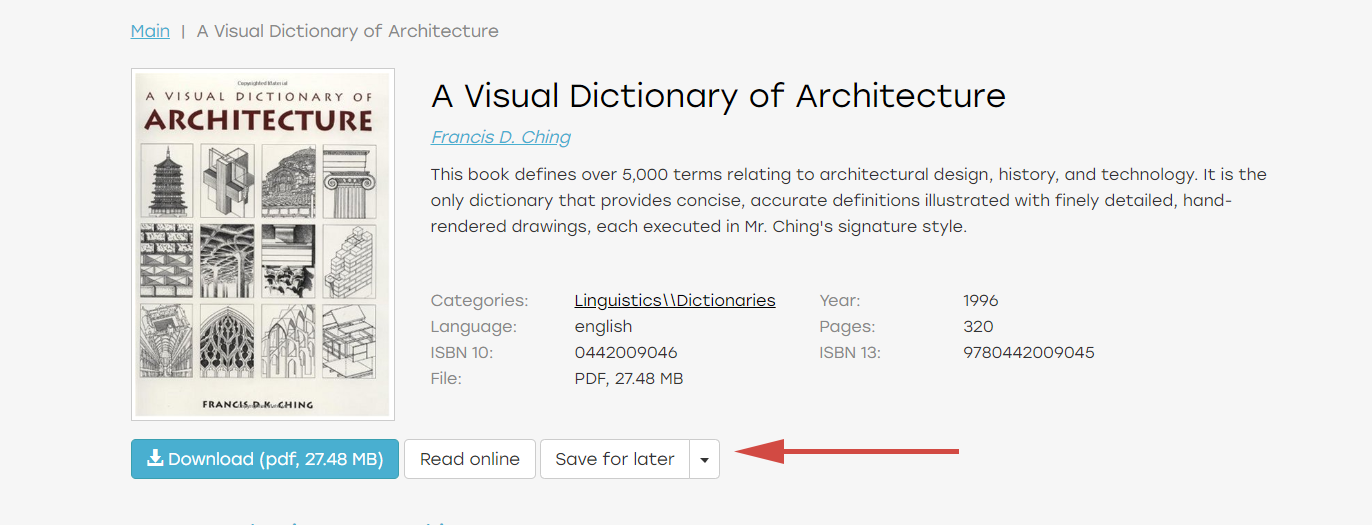
We know our users love to read and we expect a lot of saved books, so in order to categorize the entire list of saved books, you can add tags. For example, you have been wanting to read Russian literature and intended to save some books. So you choose the book “The Idiot” by F. Dostoevsky, click on the “Save for later” button and enter a tag name (for example, “Russian literature”). You can also save other books using the same tag or create another one. Please note that one book can be applied a certain number of tags.
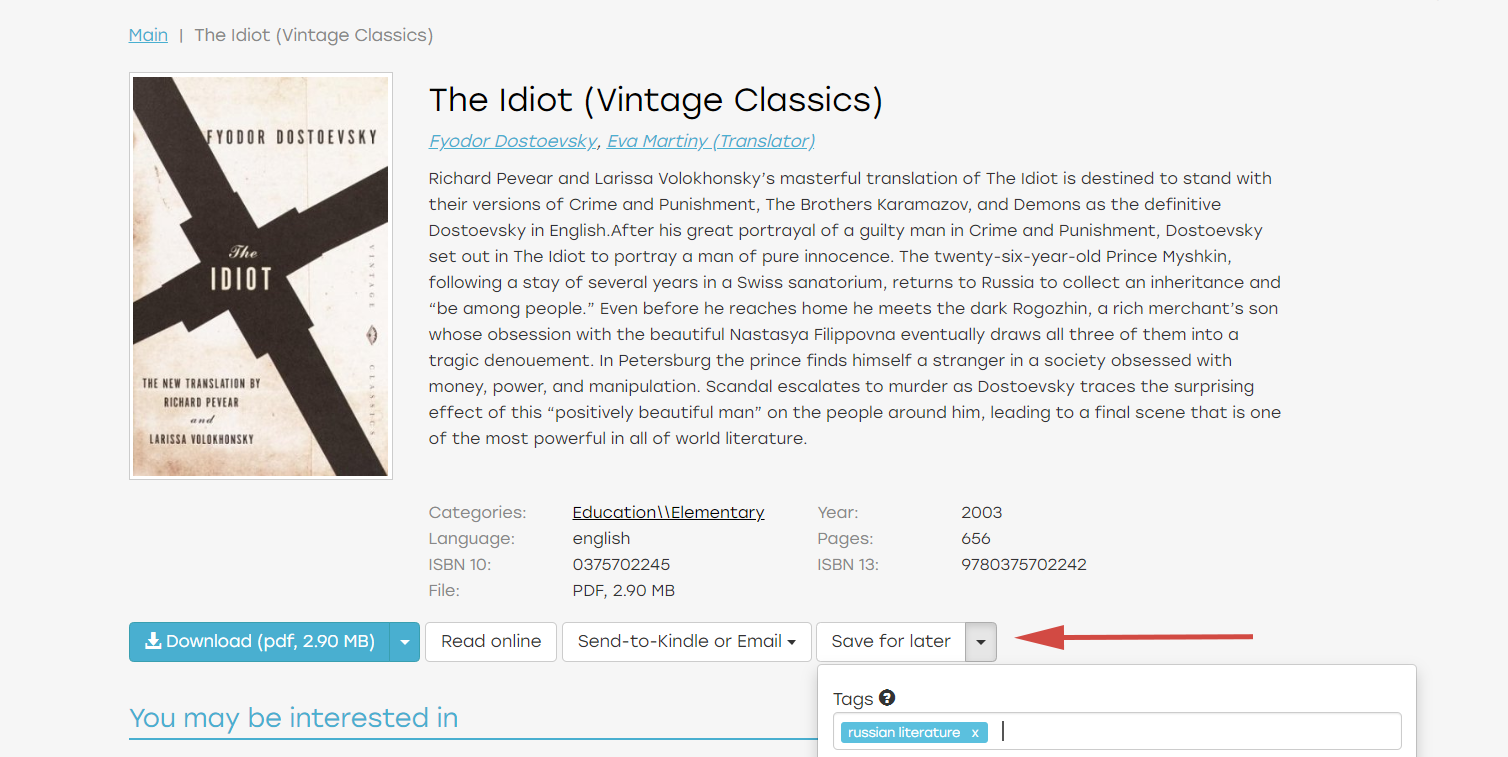
You can view all the saved books in the profile menu “Saved books” tab. Also, you can edit and add tags to the books or remove a book from the list.
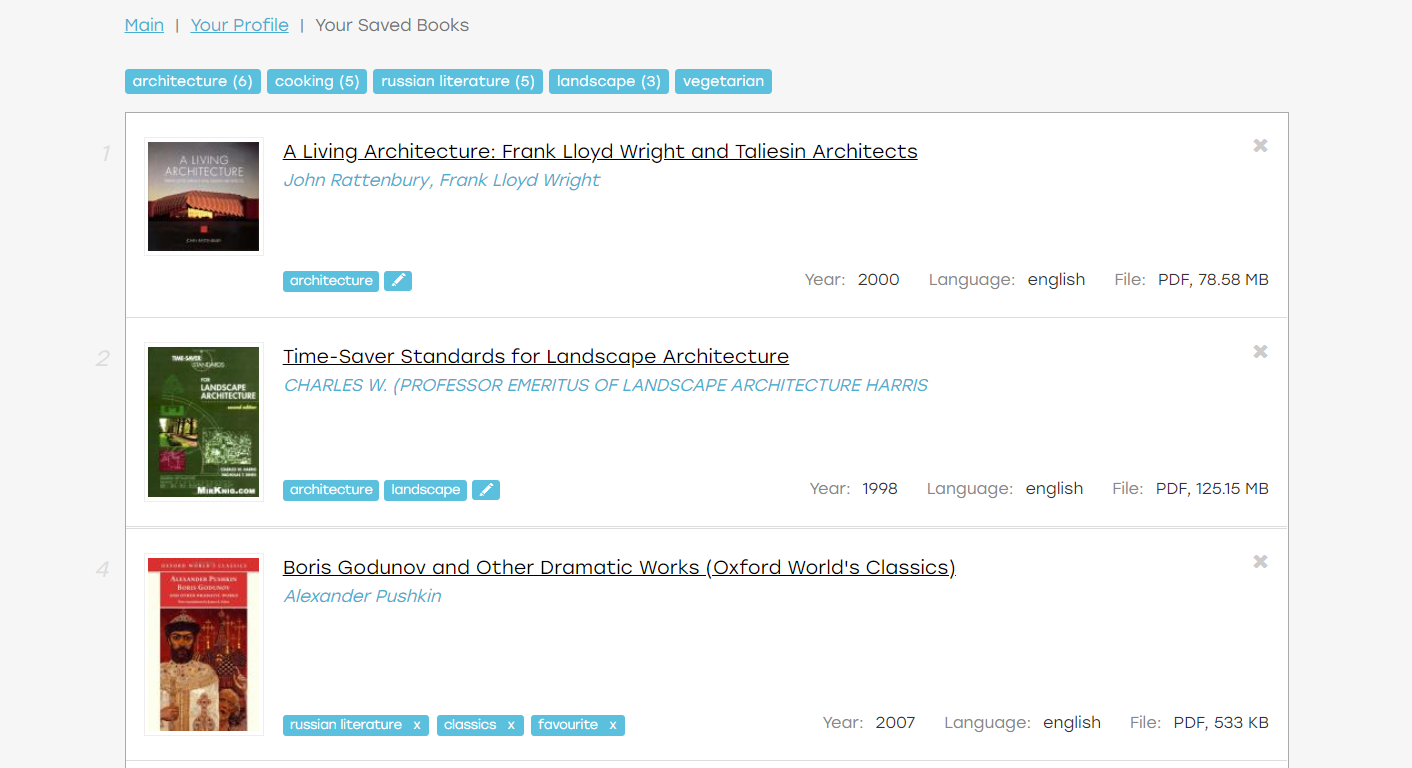
To simplify the work with saved books just apply the filter and only books of the particular tag will be displayed.
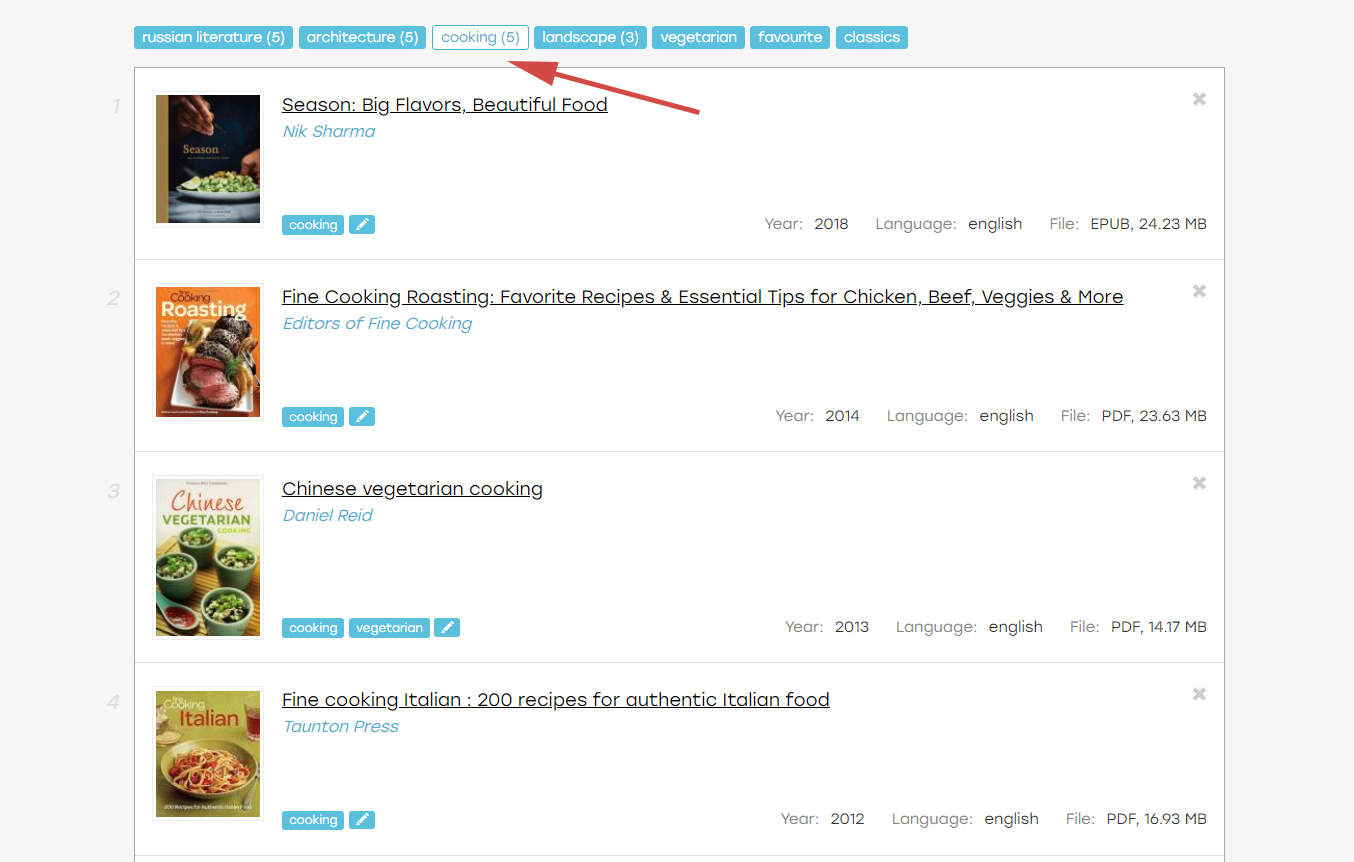
That’s all for this time! Hope you enjoy our new update! Looking forward to your feedback in the comments.
Bad libraries build collections, good libraries build services, great libraries build communities